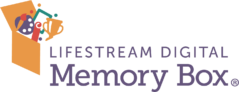FAQs: LifeStream Digital
Get instant answers to common questions
General FAQs
Think of LifeStream as your personal or family’s digital scrapbook and showcase, all in one secure place. You build a LifeStream Digital Memory Box® over time by adding your important memories, achievements, talents, skills, work, projects, and more.
- Individual or Household Accounts: You can have an account just for yourself or create one for your entire family.
- Memory Boxes: The person who sets up the main account is the “Administrator” and gets the first memory box. They can then easily add separate memory boxes for each family member. Generally, each person in the household has their own memory box. A parent/guardian will need to access and manage the digital memory box for anyone in the household under age 13 (See our Privacy Policy for Children’s Online Privacy Protection Act (COPPA) details).
- LifeStream Portfolios: Your Digital Story: The really cool part is the portfolio feature! In just two simple steps, you or your child can create customized digital portfolios using some or all of the content in your memory box. Make as many portfolios as you need to highlight different aspects of your life.
Getting started is a breeze! Just Sign-up here! and you can immediately begin adding your important memories. Think about:
- Special moments
- Your best schoolwork and projects
- Talents and skills
- Awards and achievements
- Experiences that matter to you
- Anything that tells your story!
When you want to share with a school, employer, or anyone else, simply create a LifeStream portfolio and share the unique link in your applications, resume, online profiles, emails, or text message.
Absolutely not! LifeStream is designed to be user-friendly for everyone. We use a clear, step-by-step approach so you can easily:
- Add your information
- View your memories
- Share your portfolios
And if you ever get stuck, our support team is here to help! Just Contact Us with any questions.
Yes! With one LifeStream account, you can create individual Digital Memory Boxes for each member of your household – all for the same price!
- Main Account Holder: The person who initially signs up can access all memory boxes within the account.
- Individual Access (Ages 13+): Individuals aged 13 and older will have access only to their own personal memory box.
This website is for a general audience and not specifically for children under 13. We take children’s online privacy seriously and do not knowingly collect Personally Identifiable Information (PII) directly from children under 13.
- If you believe we have collected data from a child under 13, please Contact Us immediately, and we will delete the information as quickly as possible.
- Users aged 13-17 can use the platform. Parents/guardians can have supervision by signing up as the main account and then adding memory boxes for other family members. The main account holder will have access to all memory boxes; additional memory boxes within the account will only have access to their own.
- For children under 13, a parent or guardian must manage their Digital Memory Box to ensure their privacy is protected. Please see our full Privacy Policy for complete details.
- Users aged 13-17 can create an account. Parents/guardians can have supervision by signing up as the main account and then adding memory boxes for other family members. The main account holder will have access to all memory boxes; additional memory boxes within the account will only have access to their own.
- For children under 13, a parent or guardian must create and manage their Digital Memory Box to safeguard their privacy. Please refer to our Privacy Policy for more information.
Age 18+ is an adult.
We offer flexible plans to fit your needs, all with introductory rates*:
- LifeStream Basic: 2 Gigabytes for just $19.95/year
- LifeStream Silver: 5 Gigabytes for just $49.95/year
- LifeStream Gold: 10 Gigabytes for just $99.00/year
- LifeStream Platinum: 20 Gigabytes for just $159.99/year
The best part? One price covers setting up one or more Digital Memory Boxes within your household!
*NOTE: Introductory rates may change after the first year of purchase.
Yes! While we use PayPal for processing payments, you can also use any major credit card to complete your purchase through the PayPal system without needing a PayPal account.
Protecting your information is a top priority. LifeStream Digital employs reasonable technical, administrative, and physical security measures to prevent the loss, misuse, and alteration of the data we manage. For a comprehensive understanding of our security practices, please review our Privacy Policy.
FAQs: Individuals, Students & Families
Your LifeStream portfolio is all about telling your story – highlighting your achievements, personality, talents, and interests. Here are some ideas based on LifeStream categories:
- Academic Examples: Showcase special projects, strong writing samples, recommendations, or involvement in academic clubs (like robotics or language clubs) that demonstrate your skills and enthusiasm.
- Athletic Examples: If you play a sport, are part of a club, volunteer, or are passionate about athletics, share your involvement and impact.
- Community Involvement Examples: Show your volunteer work and explain why it’s important to you. Include any positive feedback or letters of appreciation.
- Employment/Internship Examples: From a first job to a formal internship, share your experiences, responsibilities, how often you worked, and what you learned. Include any recommendations.
- The Arts Examples: If you’re an artist or musician, involved in theater, or have any artistic talents, upload samples of your work.
- Extra-Curricular Activities: Include examples from any after-school programs, clubs, volunteer work, or travel teams you participate in.
- Life Skills & Character Trait Examples: This is unique to LifeStream! Remember to tag the life skills and character traits you’ve developed in your various experiences. This adds a crucial dimension to your application!
Pro Tip: If one experience fits into multiple categories, simply check all that apply – you only need to enter the information once!
Imagine going beyond a simple resume or application! LifeStream portfolios let you show who you are and what you can do. Schools and employers value them because they offer a rich, visual picture of your:
Skills and Experience: See real examples of your projects, artwork, writing, achievements, and more – not just a list.
- Capabilities: It’s easier for them to understand your abilities when they can see them in action.
- Professionalism and Creativity: A well-crafted digital portfolio demonstrates your tech-savviness and unique flair.
- Verification: It helps them confirm your skills and past work, leading to more confident decisions.
Think of your “personal brand” as how you present yourself to the world – your unique story and strengths. As Wikipedia says, it’s about “marketing themselves and their careers as brands.”
LifeStream Digital Innovations is creating tools to help you build, protect, and showcase your unique personal brand. Our first step? The LifeStream Digital Memory Box®! Start sharing your story and your uniqueness today! See how LifeStream works for individuals!
Not anymore! Schools and businesses are increasingly looking at the whole person. They want to see examples from any area where you’ve shown:
- Skills
- Excellence
- Made an impact
- Demonstrated passion
This can include things like community service, clubs, jobs/internships, hobbies – anything that highlights your unique qualities!
Yes, LifeStream is perfect for this! We simplify the creation of compelling digital portfolios that allow your child to present their learning, talents, skills, and more through engaging and well-organized examples. Colleges highly value these rich portfolios for admissions and scholarship opportunities, as they offer a deeper look into who your child is beyond their grades and test scores.
Many scholarships require students to showcase their achievements and potential in a compelling way. LifeStream’s ability to create impactful digital portfolios helps your student stand out from the crowd and effectively communicate their qualifications for a wide range of scholarship opportunities. It’s about showing, not just telling, their story of success.
While tools like Naviance are excellent for college and career matching, LifeStream focuses on helping you tell your unique story throughout the entire application process and beyond.
- Beyond Matching: We encourage self-reflection and aim to build your confidence in describing your experiences, writing essays, and acing interviews.
- Show, Don’t Just Tell: A LifeStream portfolio allows you to showcase who you are and what you can do with real examples, going beyond grades, test scores, and a resume.
- Your Journey, Your Timeline: Unlike school-based tools, LifeStream is yours to keep – for life! You can use it to document and share your achievements and experiences from in-school and outside-of-school activities, from high school, beyond graduation, through college and career.
Yes! Beyond the platform itself, LifeStream Consulting Services offers separate, personalized guidance for applications and resumes. This tailored support is especially beneficial for homeschool families who may not have access to traditional school-based counseling resources, giving you expert advice precisely when you need it.
Not at all! LifeStream encourages you to be thoughtful and selective. Focus on showcasing your best examples of:
- Academic work (writing, projects, etc.)
- Awards and achievements
- Athletic or artistic talents
- Community service
- Extracurricular activities
- Personal interests
- Additional skills
The beauty of LifeStream is that you can save everything over time and then choose only the most relevant items for each specific portfolio you create.
Absolutely! LifeStream is specifically designed to be more than just a digital scrapbook – it’s a powerful tool for transforming your future. Think of it this way:
For Students: LifeStream helps you build a dynamic portfolio that goes beyond grades, test scores, and a resume. By showcasing your best work, achievements, talents, skills, and experiences, you’ll stand out when applying to colleges, scholarships, and even future jobs. Imagine having a readily available collection of your best projects, impactful community service, and unique talents to share during interviews – boosting your confidence and making a lasting impression. LifeStream empowers you to tell your unique story in a compelling way that resonates with admissions committees and employers.
For Professionals: Whether you’re looking to advance your career, apply for further education, or simply document your professional journey, LifeStream provides a central hub to curate your accomplishments. Easily create targeted portfolios to highlight specific skills and experiences for job applications, promotions, or networking opportunities. By showcasing your growth and achievements over time, LifeStream becomes an invaluable asset in managing and elevating your personal and professional brand.
Our focus on creating compelling digital portfolios is directly linked to helping you:
- Boost College Acceptances: Showcase your well-rounded profile and passions, making your application more memorable.
- Increase Scholarship Opportunities: Provide tangible evidence of your achievements and contributions.
- Excel in Interviews & Internship/Job Applications: Confidently share real examples of your skills and experiences.
LifeStream isn’t just about preserving the past; it’s about strategically building and presenting your story to unlock future opportunities. By actively documenting and reflecting on your journey, you gain clarity, confidence, and a powerful tool to shape your success.
Using LifeStream helps your child develop invaluable skills crucial for future career success. They learn digital media management, effective self-presentation, showcasing accomplishments, and communicating interests, talents, and skills. This provides a solid foundation for professional development, building a strong personal brand, and mastering the art of storytelling in any professional context.
The core mission of LifeStream is to empower your child’s long-term success. Our emphasis on boosting application acceptances, increasing scholarship opportunities, and preparing for successful interviews clearly communicates our commitment to their future achievements.
Definitely! LifeStream is designed to give both students and families a profound sense of control and ownership over showcasing their unique stories. This fosters immense pride in their educational experiences and empowers them to confidently share their journey with the world.
FAQs: Homeschool Associations, Students, and Families
Absolutely! LifeStream was created with the diverse and dynamic nature of homeschooling in mind. We recognize that your learning journey extends beyond traditional classrooms and that comprehensive documentation is crucial. LifeStream helps you capture and showcase every unique aspect of your education.
Yes. LifeStream provides a user-friendly platform specifically designed to help you efficiently organize, store, and easily access all your digital content. Say goodbye to scattered files and the stress of managing countless details. We help you centralize everything, saving you time and giving you peace of mind.
LifeStream becomes your central hub for documenting your child’s growth. You can easily organize all their digital media—photos, videos, documents, audio, and even code—related to their coursework, projects, field trips, achievements, talents, skills, and more. This makes record-keeping dynamic, comprehensive, and always accessible, creating a rich narrative of their learning journey.
Yes, in multiple ways! LifeStream can help you tactically manage and organize necessary transcripts and other important documents. More powerfully, LifeStream portfolios can beautifully supplement traditional transcripts by providing visual and narrative evidence of student learning. They’re incredibly useful during evaluations, reviews, or when creating end-of-year summaries, helping you show not just what was learned, but also how your student grew and developed.
Please note: While LifeStream is very secure, it is not officially HIPAA-compliant. Please keep this in mind if you’re considering uploading any medical documents.
Yes, LifeStream is perfect for this! We simplify the creation of compelling digital portfolios that allow your child to present their learning, talents, skills, and more through engaging and well-organized examples. Colleges highly value these rich portfolios for admissions and scholarship opportunities, as they offer a deeper look into who your child is beyond their grades and test scores.
College applications can sometimes have unique nuances for homeschoolers. LifeStream provides the tools to help students tailor their portfolios and applications to highlight their unique strengths and diverse experiences. This personalized approach can significantly increase their chances of acceptance and scholarship opportunities by effectively telling their authentic story.
Many scholarships require students to showcase their achievements and potential in a compelling way. LifeStream’s ability to create impactful digital portfolios helps your student stand out from the crowd and effectively communicate their qualifications for a wide range of scholarship opportunities. It’s about showing, not just telling, their story of success.
Yes! Beyond the platform itself, LifeStream Consulting Services offers separate, personalized guidance for applications and resumes. This tailored support is especially beneficial for homeschool families who may not have access to traditional school-based counseling resources, giving you expert advice precisely when you need it.
Using LifeStream helps your child develop invaluable skills crucial for future career success. They learn digital media management, effective self-presentation, showcasing accomplishments, and communicating interests, talents, and skills. This provides a solid foundation for professional development, building a strong personal brand, and mastering the art of storytelling in any professional context.
The core mission of LifeStream is to empower your child’s long-term success. Our emphasis on boosting application acceptances, increasing scholarship opportunities, and preparing for successful interviews clearly communicates our commitment to their future achievements.
Definitely! LifeStream is designed to give both students and families a profound sense of control and ownership over showcasing their unique stories. This fosters immense pride in their educational experiences and empowers them to confidently share their journey with the world.
Homeschool families can use LifeStream as a flexible and dynamic space to document every aspect of their learning. Input academic projects, extracurricular activities, volunteer work, creative endeavors, and more. It’s a powerful way to track progress over time and reflect on learning, creating a rich, evolving narrative of your student’s growth and experiences.
LifeStream strongly emphasizes reflection and storytelling, helping students truly understand their value and growth over time. This process naturally builds confidence by allowing them to see—and articulate—their unique strengths, achievements, and goals. It fosters deep pride in their work and provides clarity about their direction and potential.
FAQs: High Schools & Educators
Admissions
LifeStream is a digital portfolio platform that allows applicants to present a holistic, multimedia-rich view of their achievements, interests, and personal growth. It complements traditional application materials by showcasing real-world experiences and character traits.
LifeStream portfolios provide a deeper, more personalized, and holistic understanding of each applicant. You gain efficient insights into their academic capabilities, passions, athletic/artistic talents, project effort, community involvement, and more. Crucially, LifeStream allows you to confidently assess an applicant’s character and life skills, helping you determine their potential fit within your high school or college community.
LifeStream portfolios go beyond standard academic work like writing samples and projects. They allow applicants to showcase athletic/artistic talent, community service, employment, and direct examples of character traits and life skills — all within a single, organized portfolio.
Applicants simply copy and paste the unique link to their LifeStream portfolio into your online application (e.g., Common Application, Coalition Application, SAO, Ravenna, or your institution’s custom application). Anyone accessing the application can then easily click through and view the portfolio.
No. There is absolutely no cost for high schools or colleges to view LifeStream portfolios.
No. LifeStream requires no software downloads, integrations, or additional IT resources. You can view portfolios directly in your web browser by simply clicking the provided link.
LifeStream supports nearly all file types, including Microsoft Office documents (Word, Excel, PowerPoint), Adobe PDFs, images, video files, audio files, and even many coding programs. This versatility allows applicants to present a comprehensive view of their diverse talents and experiences.
LifeStream gives you a deeper understanding of who applicants are beyond grades and test scores in an easy, efficient format. By reviewing authentic, real-world examples of their work, character, and life skills, you can better assess their alignment with your institution’s values, culture, and specific program requirements, leading to more informed admissions decisions.
No. LifeStream is designed for ease of use for both applicant families, high schools, and colleges. The LifeStream Digital Memory Box® service and portfolio features are accessible and user-friendly across desktop/laptop, mobile, and tablet devices.
Simply communicate on your admissions website and within your application materials that you accept or require LifeStream portfolios. Direct applicants where to paste the link (e.g., “We welcome LifeStream digital portfolios. Please include your portfolio link in the [specific field] of your online application.”). For more details, you can direct applicants to the LifeStream website at www.LifeStreamDigital.com.
You can find out more and see demo videos at www.LifeStreamDigital.com. We’re also happy to provide your school with a demo. Please contact us to set up a convenient date and time.
Educators
LifeStream is a counselor-backed digital platform that provides a simple and organized way for your students to showcase their achievements, talents, and life experiences. It’s a personal portfolio solution where students can save everything from documents to videos and even code in one secure place, fostering self-reflection and boosting confidence.
LifeStream offers numerous benefits for high schools, including:
- Easy to use for students, families, high school teachers, and counselors.
- No IT hassle or software downloads: The platform is web-based, eliminating the need for complex installations or ongoing IT support.
- No paperwork – it’s all digital! Streamlining the process for both students and staff.
LifeStream helps students develop their personal brand and storytelling abilities through:
- Personalized Reflection: Encouraging students to reflect on their experiences, aiding in personal growth and self-awareness.
- Collaborative Learning: The platform facilitates peer support and feedback, nurturing a sense of community among students.
LifeStream enables students to create a custom portfolio that showcases their achievements, talents, skills, and experiences beyond just grades and test scores. This comprehensive portfolio effectively supplements college, career, and scholarship applications, giving students a competitive edge.
By using LifeStream, students develop essential digital organization and media identification skills, which are critical in today’s tech-driven world. They learn to effectively curate and present their digital assets.
Yes, LifeStream ensures long-term preservation of memories by securely storing student content and making it easily accessible for years to come. The platform is designed with security in mind. Please see our Privacy Policy for more information.
While the platform is designed for ease of use, LifeStream is a counselor-backed journey, implying support and resources are available to ensure a smooth experience for both students and educators. Specific support details can be obtained upon joining the LifeStream Community.
FAQs: College & Career Services
Admissions
LifeStream is a digital portfolio platform that allows applicants to present a holistic, multimedia-rich view of their achievements, interests, and personal growth. It complements traditional application materials by showcasing real-world experiences and character traits.
LifeStream portfolios provide a deeper, more personalized, and holistic understanding of each applicant. You gain efficient insights into their academic capabilities, passions, athletic/artistic talents, project effort, community involvement, and more. Crucially, LifeStream allows you to confidently assess an applicant’s character and life skills, helping you determine their potential fit within your high school or college community.
LifeStream portfolios go beyond standard academic work like writing samples and projects. They allow applicants to showcase athletic/artistic talent, community service, employment, and direct examples of character traits and life skills — all within a single, organized portfolio.
Applicants simply copy and paste the unique link to their LifeStream portfolio into your online application (e.g., Common Application, Coalition Application, SAO, Ravenna, or your institution’s custom application). Anyone accessing the application can then easily click through and view the portfolio.
No. There is absolutely no cost for high schools or colleges to view LifeStream portfolios.
No. LifeStream requires no software downloads, integrations, or additional IT resources. You can view portfolios directly in your web browser by simply clicking the provided link.
LifeStream supports nearly all file types, including Microsoft Office documents (Word, Excel, PowerPoint), Adobe PDFs, images, video files, audio files, and even many coding programs. This versatility allows applicants to present a comprehensive view of their diverse talents and experiences.
LifeStream gives you a deeper understanding of who applicants are beyond grades and test scores in an easy, efficient format. By reviewing authentic, real-world examples of their work, character, and life skills, you can better assess their alignment with your institution’s values, culture, and specific program requirements, leading to more informed admissions decisions.
No. LifeStream is designed for ease of use for both applicant families, high schools, and colleges. The LifeStream Digital Memory Box® service and portfolio features are accessible and user-friendly across desktop/laptop, mobile, and tablet devices.
Simply communicate on your admissions website and within your application materials that you accept or require LifeStream portfolios. Direct applicants where to paste the link (e.g., “We welcome LifeStream digital portfolios. Please include your portfolio link in the [specific field] of your online application.”). For more details, you can direct applicants to the LifeStream website at www.LifeStreamDigital.com.
You can find out more and see demo videos at www.LifeStreamDigital.com. We’re also happy to provide your school with a demo. Please contact us to set up a convenient date and time.
Career Services
LifeStream is a digital portfolio platform that allows students to collect, organize, and showcase their experiences, achievements, and skills in a dynamic, multimedia format. For career development, it serves as a powerful tool for students to demonstrate their competencies, projects, and personal brand to potential employers for internships, jobs, and even graduate school applications.
LifeStream portfolios enable students to:
- Go beyond the resume: Showcase projects, presentations, video clips of performances or presentations, coding samples, design work, and more that a traditional resume can’t capture.
- Demonstrate soft skills: Provide tangible examples of teamwork, leadership, problem-solving, creativity, and communication skills through real-world projects and experiences.
- Personalize applications: Tailor portfolios to specific job or internship opportunities, highlighting the most relevant experiences and skills for each role.
- Stand out: Give employers a more comprehensive and engaging view of their capabilities and personality, making their application more memorable.
- Prepare for interviews: Serve as a visual aid during interviews, allowing students to easily reference and elaborate on their experiences.
Students can upload a wide range of file types, making it highly versatile for showcasing diverse experiences:
- Academic Work: Research papers, essays, presentations (PowerPoint, Google Slides), capstone projects, coding projects.
- Extracurricular Activities: Videos of athletic events, artistic performances, club projects, leadership roles.
- Volunteer & Community Service: Photos or videos of service projects, testimonials, impact statements.
- Work Experience: Project documentation, examples of deliverables, customer service scenarios (with appropriate privacy considerations).
- Certifications & Awards: Digital copies of certificates, awards, or recognitions.
- Reflections: Short videos or written reflections on skills gained from various experiences.
Career Services can encourage and guide students to use LifeStream by:
- Promoting its use: Informing students about the platform through workshops, orientations, and advising sessions.
- Providing guidance on content: Helping students identify relevant experiences and artifacts to include in their portfolios.
- Offering review sessions: Assisting students in curating and refining their portfolios for maximum impact on employers.
- Incorporating it into existing programs: Using LifeStream as a component of resume building, interview preparation, and personal branding workshops.
- Connecting with employers: Highlighting to recruiting partners that our students utilize LifeStream portfolios, encouraging them to review these supplementary materials.
No. LifeStream is a web-based platform, meaning there are no software downloads or IT integrations required for your Career Services staff or for employers to view student portfolios. Access is simply via a web link.
Students can easily share their LifeStream portfolios by:
- Including the unique portfolio link in their resume, cover letter, or online application forms (e.g., in a “portfolio” or “personal website” field).
- Sharing the link directly in emails when networking or following up with recruiters.
- Presenting it during interviews by opening the link on a device.
LifeStream prioritizes user control and privacy. Students control what content they upload and who they share their portfolio links with. Their digital memory box is completely private to them. To find out more, please review our Privacy Policy.
For more information, sample videos, and resources tailored for educational institutions, please visit www.LifeStreamDigital.com. You can also contact us to schedule a demo.
FAQs: Employers
LifeStream is a digital portfolio platform that empowers job applicants to showcase a holistic, multimedia-rich view of their achievements, skills, and professional growth. It goes beyond traditional resumes and cover letters by providing direct evidence of real-world experience and essential character traits.
LifeStream portfolios provide a deeper, more personalized, and comprehensive understanding of each applicant in an easy, effective format. You gain efficient insights into their professional capabilities, project effort, leadership skills, teamwork, community involvement, and more. Crucially, LifeStream allows you to confidently assess an applicant’s character and life skills, helping you determine their potential fit within your organization and specific role.
LifeStream portfolios go beyond standard professional documents and resumes. They allow applicants to showcase a diverse range of talents and experiences, including project work, presentations, certifications, volunteer activities, and direct examples of character traits and life skills – all within a single, organized portfolio.
Applicants simply copy and paste the unique link to their LifeStream portfolio into their resume and your online application system (e.g., your HR portal, applicant tracking system, or direct email submission). Anyone accessing the application can then easily click through and view the portfolio.
No. There is absolutely no cost for employers to view LifeStream portfolios.
No. LifeStream requires no software downloads, integrations, or additional IT resources. You can view portfolios directly in your web browser from any device by simply clicking the provided link.
LifeStream supports nearly all file types, including Microsoft Office documents (Word, Excel, PowerPoint), Adobe PDFs, images, video files, audio files, and even many coding programs. This versatility allows applicants to present a comprehensive view of their diverse talents and experiences relevant to the job.
LifeStream gives you a deeper understanding of who applicants are beyond resumes and interviews in an easy, efficient format. By reviewing authentic, real-world examples of their work, character, and life skills, you can better assess their alignment with your organization’s values, culture, and specific job requirements, leading to more informed hiring decisions.
No. LifeStream is designed for ease of use for both applicants and employers. The LifeStream Digital Memory Box® service and portfolio features are accessible and user-friendly across desktop/laptop, mobile, and tablet devices.
Simply communicate on your careers website and within your job descriptions that you welcome or require LifeStream portfolios. Direct applicants where to paste the link (e.g., “We welcome LifeStream digital portfolios. Please include your portfolio link in the [specific field, e.g., ‘Portfolio Link’] of your online application or resume.”). For more details, you can direct applicants to the LifeStream website at www.LifeStreamDigital.com.
You can find out more and see demo videos at www.LifeStreamDigital.com. We’re also happy to provide your organization with a demo. Please contact us to set up a convenient date and time.