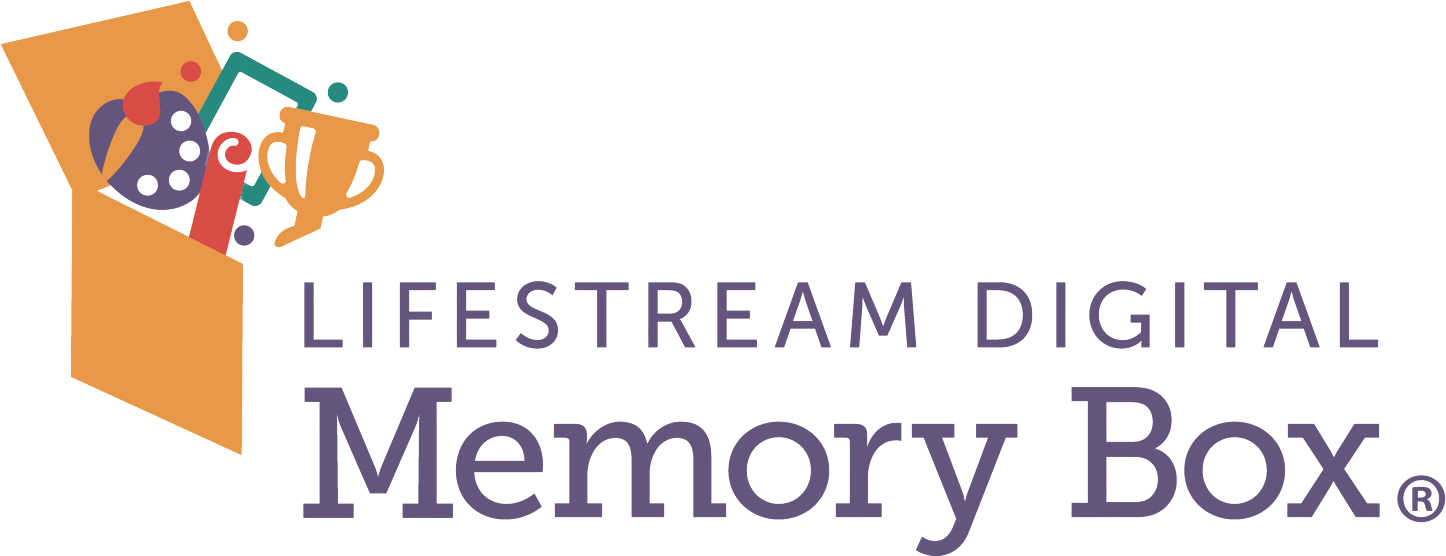Information and media are stored in a LifeStream Digital Memory Box®, ideally over time. Your LifeStream Digital Memory Box Account can be for an individual or your entire household. The “Administrator” of your LifeStream Account is the person who sets up the initial account and has the first memory box within the account. That Administrator can then add memory boxes for each person within the household as necessary. A household can have as many memory boxes as they need (generally one per person within the household) – Please view our Privacy Policy for Children’s Online Privacy Protection Act (COPPA) compliance. The LifeStream portfolio feature enables you or your child to create a custom digital portfolio using the media within your memory box. You can create as many LifeStream portfolios from your digital memory box as you need in 2 easy steps.

How does LifeStream Digial Digital Memory Box® work?
Archive
Categorise
Recent Posts
- How can schools/colleges let applicants know we accept LifeStream portfolios?
- What file types can be put in LifeStream?
- Do applicant families need to be ‘tech-savvy’ to use LifeStream?
- Is there software to download or are there additional IT resources needed at our school/college for LifeStream?
- Does it cost anything for High Schools or Colleges to view a LifeStream portfolio?